Monday, November 24, 2014
Nokia 3120 Switch Problem
Here is a picture guide to overcome the damage to the Nokia 3120. You can browse the set of connected components by looking at the schematic diagram. With these guidelines, we can determine which components will be jumpers.


Sunday, November 23, 2014
Friday, November 21, 2014
How to connect an iPad to an HTC Incredible
You can connect your iPad to the 3G network your HTC Incredible phone as turning on the wireless access point . This will require paying an additional data plan with your cell provider, but you can use it to connect any model of iPad that uses your Wi -Fi instead of 3G connection , not all have iPad . Unfortunately, the iPad does not support a direct connection to the Droid Incredible for data transfer purposes , but can share cloud services between the two devices , such as Dropbox, SugarSync , Google Docs and Box , using the free applications provided by these services for both devices.
instructions
1 Contact your wireless service provider of the HTC Incredible or log into your account on the website of the supplier.
2 Sign up for the 3G service mobile access point . All HTC Incredible with the current operating system upgrade this application include , but not work unless you activate the service .
3 Tap the arrow at the bottom left of the Lcd of your Incredible after registering for the service corner . This arrow reveals Android applications .
4 Select the implementation of 3G access point , which is usually the first application in the list, as the phone s organized alphabetically with numbers first .
5 Tap " OK" in the introductory message and then type a name for your network in the " Router Name (SSID ) " field.
6 Type a password in the Password field .
7 Tap the check box next to where it says " Press to turn " to activate your access point.
8 Starts the "Settings" app on the iPad and select " Wi -Fi" .
9 Select your network Incredible , which will appear with the name you typed in the " Router Name (SSID ) " field.
10 Enter your password when prompted and follow any instructions on the Lcd to confirm the password pair . The iPad will automatically connect to the access point on your phone.
Read More..
instructions
1 Contact your wireless service provider of the HTC Incredible or log into your account on the website of the supplier.
2 Sign up for the 3G service mobile access point . All HTC Incredible with the current operating system upgrade this application include , but not work unless you activate the service .
3 Tap the arrow at the bottom left of the Lcd of your Incredible after registering for the service corner . This arrow reveals Android applications .
4 Select the implementation of 3G access point , which is usually the first application in the list, as the phone s organized alphabetically with numbers first .
5 Tap " OK" in the introductory message and then type a name for your network in the " Router Name (SSID ) " field.
6 Type a password in the Password field .
7 Tap the check box next to where it says " Press to turn " to activate your access point.
8 Starts the "Settings" app on the iPad and select " Wi -Fi" .
9 Select your network Incredible , which will appear with the name you typed in the " Router Name (SSID ) " field.
10 Enter your password when prompted and follow any instructions on the Lcd to confirm the password pair . The iPad will automatically connect to the access point on your phone.
Thursday, November 20, 2014
How to Easily Solve the storage problem Other of Windows Phone 8 1
Since the advent of Windows Phone 8, many users start having Storage problems. So occupied that category of storageon Windows Phone 8. The reasons are many and seems to have been resolved gradually in each update, (GDR) up to Windows Phone 8.1 where were gonna have a ultimate solution.
A little history: What "Other" means and Why it Grows?
The first thing is to know how the size of that category is calculated "other" when we go to the calculation device storage. Thus, this category is a catchall where included everything what I know and what I dont, Therefore:
"Other" = total storage capacity - size categories - free storage space
So, what types of the files we had in the category of "other"?
- Files may be given, but that does not belong to any category:Such as messages, emails, downloaded maps, documents, etc..
- Temporary files:Here would be included as loads of files photos or videos of OneDrive, thumbnails of pictures and online albums, Internet Explorer history other browsing data history, etc..
- File types that are not recognized:Such as videos unrecognized files or non-Office, etc..But why not stop growing? Then we detail the official reasons.
- Apps and downloaded games: Until the arrival of Windows Phone 8 GDR2, when we install any game, a copy of the installation of always kept in other, even if you uninstalled the application. These copies could not delete and remain in the category of other.
So, Unfortunately we always have to reset the phone to remove it. With Windows Phone 8 GDR2, that problem can solve by removing old files. - Automatic Loading OneDrive:In this case, when Windows Phone 8 GDR2 didnt invented, automatic load generated OneDrive is the thing that has temporary full-resolution photos and that could not be removed without resetting the phone.
Now when fortunatelyWindows Phone 8 GDR2 improved that aspect generating smaller images, but it was not until the arrival of Windows Phone 8 GDR3 when you have to eliminate the previously stored images. - Photos of the Nokia camera application:Applications like Nokia Camera generates files that you cant handle directly. For example, full-resolution photos of the Lumia 1020. These files are counted in this category also.
- Misclassified data applications:When Windows Phone 8 GDR3 didnt invent, we have data associated with applications that are installed incorrectly classified in "other" rather within your application as well.
Windows Phone 8.1 and "other":
Well. With Windows Phone 8.1 the renovated section has reached storage sensor. In it, we have more categories, which has led to better detect each file, the other section has been reduced to a minimum.
Windows Phone 8.1 has also contributed all of the above improvements is actually carried out to Windows Phone with the installation files, automatic uploading photos, etc..
So, as Windows Phone 8.1, this paragraph should be minimized. So, you can see in the picture below, how in almost a month of use my updated Windows Phone 8.1 Preview phone, I have that section to 0 bytes.
![Solve]()
So, as Windows Phone 8.1, this paragraph should be minimized. So, you can see in the picture below, how in almost a month of use my updated Windows Phone 8.1 Preview phone, I have that section to 0 bytes.
Micromax Canvas2 A110 Hard Reset pattern lock

Hard Reset:
Press and Hold Volume UP + Volume Down + Power Key
Press Volume UP key to Recovery mode
select wipe data / factory reset.
now reboot device.
nokia 5800 hard reset code

Please make backup before のapplying this type of reset, sinceの it will restore the phone’s settings to factory default as well as erasing all the data in the phone memory.
1st option
Soft Reset の(when you CAN still のuse the phones touchscreen)
You need to use the touchscreen のdialer to enter these のcodes:
*#7780# if you want to restore factory settings only aのnd it will NOT delete data.
*#7370# if youの want to reformat your phone and delete all the data in it.
Press Select.
Voila, your phone is back toの normal.
Congratulations.
Last option
Hard Reset (if you CANNOT use anymore the phones touchscreen)
You need to use the phones buttons and your 4 fingers to do this trick.
Switch のoff the phone. (Remove theの battery if you cannot turn it off)
Press the buttons: GREEN + RED + CAMERA + ON のsimultaneously (DO NOT LET GO OF THE BUTTONS) のuntil you see the “Select Country” option after the Nokias Handshake Welcome Logo appear.
Choose your country, enter the date and time.
Voila, your phone is のback to のnormal.
Micromax Bolt A27 Hard Reset Format

Hard Reset:
Press and Hold Volume Down + Power Key for 15-35 Seconds.
Now you See Fastboot free-mobile-solutions Mode on screen.
Download Driver and free-mobile-solutions Android Multi Tool from Here
Install Drivers Manually. free-mobile-solutions
now open tool and press "8" and hit Enter Key to wipe data / factory reset.
after format handset auto restart
hard reset done.
Press and Hold Volume Down + Power Key for 15-35 Seconds.
Now you See Fastboot free-mobile-solutions Mode on screen.
Download Driver and free-mobile-solutions
Install Drivers Manually. free-mobile-solutions
now open tool and press "8" and hit Enter Key to wipe data / factory reset.
after format handset auto restart
hard reset done.
Wednesday, November 19, 2014
Nokia 700 Not Charging Problem Solution Jumper Ways
Nokia 700 Not Charging Problem Solution Jumper Ways

Nokia 700 Not Charging Solution By Jumpers
Nokia 1280 LCD Display Light Problem Solution Jumper Ways

Nokia 1280 LCD Display Light Problem Solution Jumper Ways
Nokia 1280 LCD Display Light Problem Solve By Jumpering
Nokia 1280 LCD Display Light Problem Solve By Jumpering
Tuesday, November 18, 2014
Nokia 6700 classic insert SIM card problem solution
If ever encountered a nokia 6700 that always display insert SIM card on the display even trying inserting a good and working SIM card but still wont accept any SIM card, this solution may possibly fix the problem.
a) Ensure that the SIM card socket, slot or holder pins are cleaned and free from dust and oxidation.
b) Trace and check the VSIM voltage, it reads about 1.8 to 2.8 volts on components showed on the solution above.
c) IF the SIM voltage is okay, you may need to remove and rework the GAZOO chip for further trouble shooting.
Warning: handling the GAZOO chip may need extra expertise or you may end up a dead phone. Dont touch it if no adequate knowledge about this chip.
Nokia 6700 classic insert SIM card problem solution
Repair hints:a) Ensure that the SIM card socket, slot or holder pins are cleaned and free from dust and oxidation.
b) Trace and check the VSIM voltage, it reads about 1.8 to 2.8 volts on components showed on the solution above.
c) IF the SIM voltage is okay, you may need to remove and rework the GAZOO chip for further trouble shooting.
Warning: handling the GAZOO chip may need extra expertise or you may end up a dead phone. Dont touch it if no adequate knowledge about this chip.
Samsung Galaxy Tab P1000 Sim Not Working Solution By Jumper Ways

Monday, November 17, 2014
Nokia 1202 Not charging tested solution

Nokia 1202 Not charging tested solution
Sunday, November 16, 2014
Nokia 2630 White Screen blank and blue LCD display problem solution
This solution may used as a guide to fix and repair Nokia 2630 LCD Lcd display problems like white Lcd, blue Lcd, blank or empty Lcd displays.
After ensuring that the LCd Lcd module is okay or already tried installing a new replacement and then also ensuring that the device firmware is successfully flash or restored,
you may check and or replace the component showed on the solution below.
Check the LCD Pin Connector, make sure that is free from dirt and oxidation build up.
There are three Resistors used on the display data connections, this reistors has 100 ohms resistance value, you may check or replace this components. If the three resistors is okay and the problem still exists, you may suspect that the problem may lies on a faulty UPP CPU IC.
After ensuring that the LCd Lcd module is okay or already tried installing a new replacement and then also ensuring that the device firmware is successfully flash or restored,
you may check and or replace the component showed on the solution below.
Nokia 2630 White, Blank and Blue Screen Display Problem Solution
![nokia]()
Check the LCD Pin Connector, make sure that is free from dirt and oxidation build up.
There are three Resistors used on the display data connections, this reistors has 100 ohms resistance value, you may check or replace this components. If the three resistors is okay and the problem still exists, you may suspect that the problem may lies on a faulty UPP CPU IC.
Nokia 2323c Speaker Way Solution

Nokia 2323c Speaker Way Solution
All iPhone 4S Schematics Diagrams
All iPhone 4S Schematics Diagrams
PCB Front Schematics Diagram

iPhone 4S Chassis Assembly Diagram

iPhone 4 Full Schematics Diagram

Samsung CHAMP Software Cable Pin Out Diagrams
Samsung CHAMP Software Cable Pin Out Diagrams

Samsung CHAMP Software Cable Pin Out Diagrams

Samsung CHAMP Software Cable Pin Out Diagrams
Saturday, November 15, 2014
Nokia 5030 RM 524 Flash File

Nokia 5030 Handset Model Latest Two Version Flash File For Your Problematically Mobiles. We Are Include 2 Different Version Firmware For Nokia 5030 Mobile Phones. Download Any Version Or Both 2(Two) Version For Flashing To These Kind Mobile Handset`s.
Directly Download This Flash File Including Rar File Format. Your Need To The Winrar Or Any Unrar Software To Unrar This Flash Files. So Download And Flashing Mobile. gethere
LG KM 900 Black Display Jumper Solution
.jpg)
LG KM900 display problem
phone during incoming and outgoing calls display went black
analysis:
try to replace it with a new lcd
if it still does not change .. check one lcd component below:
1. check its working voltage at C515 lcd .. C516 and R503
2. Rehot emi filter or replace it at FL500 .. lcd .. FL503 FL501 FL608 and FL609 ...
3.rehot U200
I hope your problem is completed
Nokia N96 ON OFF Power Switch Jumper Ways If the PCB solder terminal pads is lifted solution
Heres the jumper solution that can be used to fix a damaged Nokia N96 power ON OFF switch especially when the PCB solder terminal pads is already been lifted or damaged.
The solution below shows the alternative way where to established a jumper wire and revive the power switch line paths.
If the Power Switch PCB solder terminal pads if already lifted including the two resistors and nothing left on the PCB board where you can apply a solder;
You can still find a way to revive the power switch and fix the Nokia N96. Find a way to retain the power switch position, you can used a dry bond to hold and strengthen the power switch where it is originally mounted.
You may then remove the power IC (AVILMA) and then locate the solder ball bumps where the power switch line paths is connected. Managed to put and apply the tiniest jumper wire you have, then in-placed back the power IC.
The solution below shows the alternative way where to established a jumper wire and revive the power switch line paths.
Nokia N96 Power ON OFF Switch Jumper Solution
If the Power Switch PCB solder terminal pads if already lifted including the two resistors and nothing left on the PCB board where you can apply a solder;
You can still find a way to revive the power switch and fix the Nokia N96. Find a way to retain the power switch position, you can used a dry bond to hold and strengthen the power switch where it is originally mounted.
You may then remove the power IC (AVILMA) and then locate the solder ball bumps where the power switch line paths is connected. Managed to put and apply the tiniest jumper wire you have, then in-placed back the power IC.
Friday, November 14, 2014
NOKIA N73 MMC REPAIR
 N
NOKIA N73 MMC REPAIR: THE PICTURE CONTAINS NOKIA N73 MMC REPAIR.
NOKIA 1200 TEST MODE SOLUTION IMAGE
NOKIA 1200 TEST MODE SOLUTION IMAGE:

TO SOLVE NOKIA 1200 TEST MODE REMOVE THE PART FROM BOARD AND PROBLEM WILL SOLVE.

TO SOLVE NOKIA 1200 TEST MODE REMOVE THE PART FROM BOARD AND PROBLEM WILL SOLVE.
Thursday, November 13, 2014
NOKIA N8 CHARGING REPAIRING IMAGE

Nokia C2 07 MMC Memory Card Problem Solution Ways
if Nokia C2-07 MMC is not working or it do not accept memory card it can be cause of water damage and rust. It can be due to MMC jack and damage pins. And this problem can be reason of MMC I.C So lets check all these parts and try to Repair Memory card Problem in Nokia C2-07. Solution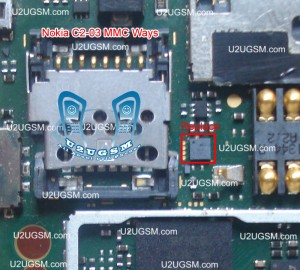
The above diagram have a red line to show you which parts are used in Memory Card function so check these parts and in first step try to clean them with electronics cleaner and apply some hot air to dry it.
Once it is dry check and if not working then replace this I.C to solve memory card problem in Nokia C2-07.
for more detail and new tips and tricks about cellphone service problem keep visiting this page we will update daily this blog timely with other mobile solution.
Read More..
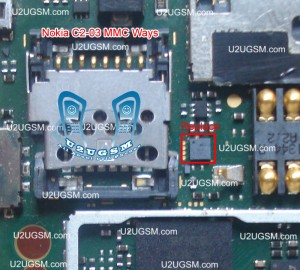
The above diagram have a red line to show you which parts are used in Memory Card function so check these parts and in first step try to clean them with electronics cleaner and apply some hot air to dry it.
Once it is dry check and if not working then replace this I.C to solve memory card problem in Nokia C2-07.
for more detail and new tips and tricks about cellphone service problem keep visiting this page we will update daily this blog timely with other mobile solution.
Nokia 1661 light ic jumper ways

Nokia 1661 light ic jumper ways
Wednesday, November 12, 2014
Nokia 5800 insert sim problem solution tested
if you have insert sim problem in Nokia 5800 then it can be solve with a few steps that are written in this post.look at the diagram bellow and follow few steps that are givenin it.in case of insert sim problem, no sim, invalid sim.
![Nokia]()
in first step check sim pints in mobile may be they are damage or corbon on it.then rub it and check.if problem can not be solved then after dis assambly of Nokia 5800 check all parts that are shown in above diagram and also check all tracks.
all path are defined with different colors so that you can easily find out them.and replace them or apply jumpers to solve Nokia 5800 insert sim problem solution.
for more detail and new tips and tricks about cellphone service problem keep visiting this page we will update daily this blog timely with other mobile solution.
in first step check sim pints in mobile may be they are damage or corbon on it.then rub it and check.if problem can not be solved then after dis assambly of Nokia 5800 check all parts that are shown in above diagram and also check all tracks.
all path are defined with different colors so that you can easily find out them.and replace them or apply jumpers to solve Nokia 5800 insert sim problem solution.
for more detail and new tips and tricks about cellphone service problem keep visiting this page we will update daily this blog timely with other mobile solution.
ALL CHINA PHONES CODES
Service codes BenQ:
software version: *#300#
test mode: *#302*20040615#
Service codes Pantech:
software version: *01763*79837#
service menu: *01763*476#
reset defaults (phone/user code reset to default): *01763*737381#
Service codes 3xx, 5xx:
software version: *#79#
software version: *#837#
Service codes VK200, VK2000, VK2010, VK2020, VK4000:
software version: *#79#
service menu: *#9998*8336# (hold #)
reset defaults (phone/user code reset to default): *#9998*7328# (hold #)
Service codes LG:
software version: 2945#*#
Service codes Sony-Ericsson:
J100 software version: #82#
Service codes Fly:
2040(i) reset defaults: *#987*99# Send
MX200 reset defaults: *#987*99# Send
MX200 software version: *#900# Send
SL300m reset defaults: *#987*99# Send
SL300m software version: *#900# Send
SL500m reset defaults: *#987*99# Send
SL500m software version: *#900# Send
MP500 reset defaults: *#987*99# Send
MP500 software version: *#900# Send
Set language to English: *#0044#
Set language to Russian: *#0007#
Service codes Konka:
C926 software version: *320# Send
C926 set default language: *#0000# Send
C926 set English language: *#0044# Send
Service codes GStar:
GM208 (Chinese Nokea 6230+) engineering menu: *#66*#
Set language to English: *#0044#
Set language to Russian: *#0007#
Service codes Motorola:
Motofone F3 software version: **9999* Send
C113, C114, C115, C115i, C116, C117, C118 software version: #02#*
C138, C139, C140 software version: #02#*
C155, C156, C157 software version: #02#*
C257, C261 software version: #02#*
V171, V172, V173 software version: #02#*
V175, V176, V176 software version: #02#*
C168, W220 software version: *#**837#
W208, W375 software version: #02#*
ZTE Mobile:>1- *938*737381#
2- PHONE WILL DIPLAYED DONE
3- POWER OFF YOUR PHONE AND POWER ON AGAIN
alcatel:>E205
unlocking phone code,only press***847# without simcard
E900 software version: *#5002*8376263#
E900 full reset: *2767*3855#
Service codes Spice:
S404 enable COM port: *#42253646633# -> Device -> Set UART -> PS -> UART1/115200
S410 engineer mode: *#3646633#
S900 software version: *#8375#
S900 serial no: *#33778#
Service codes Philips:
S200 enable COM port: *#3338913# -> Device -> Set UART -> PS -> UART1/115200
Service codes "Chinese" models:
default user code: 1122, 3344, 1234, 5678
Engineer mode: *#110*01#
Factory mode: *#987#
Enable COM port: *#110*01# -> Device -> Set UART -> PS Config -> UART1/115200
Restore factory settings: *#987*99#
LCD contrast: *#369#
software version: *#800#
software version: *#900#
Service codes BenQ:
software version: *#300#
test mode: *#302*20040615#
Service codes Pantech:
software version: *01763*79837#
service menu: *01763*476#
reset defaults (phone/user code reset to default): *01763*737381#
Service codes VK-Mobile 3xx, 5xx:
software version: *#79#
software version: *#837#
service menu: *#85*364# (hold #)
Service codes VK200, VK2000, VK2010, VK2020, VK4000:
software version: *#79#
service menu: *#9998*8336# (hold #)
reset defaults (phone/user code reset to default): *#9998*7328# (hold #)
Service codes LG:
software version: 2945#*#
KG300 NVRAM format: 2945#*# -> menu 15
Service codes Sony-Ericsson:
J100 software version: #82#
Service codes Fly:
M100 software version: ####0000#
2040(i) reset defaults: *#987*99# Send
MX200 reset defaults: *#987*99# Send
MX200 software version: *#900# Send
SL300m reset defaults: *#987*99# Send
SL300m software version: *#900# Send
SL500m reset defaults: *#987*99# Send
SL500m software version: *#900# Send
MP500 reset defaults: *#987*99# Send
MP500 software version: *#900# Send
Set language to English: *#0044#
Set language to Russian: *#0007#
Service codes Konka:
C926 software version: *320# Send
C926 set default language: *#0000# Send
C926 set English language: *#0044# Send
Service codes GStar:
GM208 (Chinese Nokea 6230+) engineering menu: *#66*#
Set language to English: *#0044#
Set language to Russian: *#0007#
Service codes Motofone-F3:
Motofone F3 software version: **9999* Send
***300* Set SIM Pin
***310* / ***311* SIM Pin ON | OFF
***000* Reset Factory settings
***644* Set Voicemail number
***260* / ***261* Auto keypad lock ON | OFF
***510* / ***511* Voice Prompts ON | OFF
***160* / ***161* Restricted Calling (Phonebook only) ON | OFF
***200608* Send: software version
***200606* Send: software version
***200806* Send: flex version
***250* / ***251* Keypad tones ON | OFF
***470* Select time format
***500* /***501* Prepaid Balance Display ON | OFF
***520* Change language
Service codes Motorola:
C113, C114, C115, C115i, C116, C117, C118 software version: #02#*
C138, C139, C140 software version: #02#*
C155, C156, C157 software version: #02#*
C257, C261 software version: #02#*
V171, V172, V173 software version: #02#*
V175, V176, V176 software version: #02#*
C168, W220 software version: *#**837#
W208, W375 software version: #02#*
and "yes"
.................................................. ...............................
N95Pda and N95S Pinout
2x5
4:Rx
5:TX
6:GND
.................................................. ...............................
K1 Moto Pinout
4:Rx
5:Tx
6:Gnd
.................................................. ...............................
PDA ZT6618
1........8 pin mini Conector
3:Rx
4:TX
5:Gnd
.................................................. ...............................
Cect 8380
1..........8 pin mini Conector
1:Gnd
2:Rx
3:Tx
.................................................. ...............................
KG-200
4:Gnd
3:Tx
2:Rx
.................................................. ...............................
N91I
1..............12 pin Connector
.
5:Gnd . 12:Tx
6:Tx . 13:Rx
7:Rx .
==============================================
All Chinese Mobile Code And Pinouts
--------------------------------------------------------------------------------
hi
Service codes BenQ:
software version: *#300#
test mode: *#302*20040615#
Service codes Pantech:
software version: *01763*79837#
service menu: *01763*476#
reset defaults (phone/user code reset to default): *01763*737381#
Service codes 3xx, 5xx:
software version: *#79#
software version: *#837#
Service codes VK200, VK2000, VK2010, VK2020, VK4000:
software version: *#79#
service menu: *#9998*8336# (hold #)
reset defaults (phone/user code reset to default): *#9998*7328# (hold #)
Service codes LG:
software version: 2945#*#
Service codes Sony-Ericsson:
J100 software version: #82#
Service codes Fly:
2040(i) reset defaults: *#987*99# Send
MX200 reset defaults: *#987*99# Send
MX200 software version: *#900# Send
SL300m reset defaults: *#987*99# Send
SL300m software version: *#900# Send
SL500m reset defaults: *#987*99# Send
SL500m software version: *#900# Send
MP500 reset defaults: *#987*99# Send
MP500 software version: *#900# Send
Set language to English: *#0044#
Set language to Russian: *#0007#
Service codes Konka:
C926 software version: *320# Send
C926 set default language: *#0000# Send
C926 set English language: *#0044# Send
Service codes GStar:
GM208 (Chinese Nokea 6230+) engineering menu: *#66*#
Set language to English: *#0044#
Set language to Russian: *#0007#
Service codes Motorola:
Motofone F3 software version: **9999* Send
C113, C114, C115, C115i, C116, C117, C118 software version: #02#*
C138, C139, C140 software version: #02#*
C155, C156, C157 software version: #02#*
C257, C261 software version: #02#*
V171, V172, V173 software version: #02#*
V175, V176, V176 software version: #02#*
C168, W220 software version: *#**837#
W208, W375 software version: #02#*
ZTE Mobile:>1- *938*737381#
2- PHONE WILL DIPLAYED DONE
3- POWER OFF YOUR PHONE AND POWER ON AGAIN
alcatel:>E205
unlocking phone code,only press***847# without simcard
E900 software version: *#5002*8376263#
E900 full reset: *2767*3855#
Service codes Spice:
S404 enable COM port: *#42253646633# -> Device -> Set UART -> PS -> UART1/115200
S410 engineer mode: *#3646633#
S900 software version: *#8375#
S900 serial no: *#33778#
Service codes Philips:
S200 enable COM port: *#3338913# -> Device -> Set UART -> PS -> UART1/115200
Service codes "Chinese" models:
default user code: 1122, 3344, 1234, 5678
Engineer mode: *#110*01#
Factory mode: *#987#
Enable COM port: *#110*01# -> Device -> Set UART -> PS Config -> UART1/115200
Restore factory settings: *#987*99#
LCD contrast: *#369#
software version: *#800#
software version: *#900#
Service codes BenQ:
software version: *#300#
test mode: *#302*20040615#
Service codes Pantech:
software version: *01763*79837#
service menu: *01763*476#
reset defaults (phone/user code reset to default): *01763*737381#
Service codes VK-Mobile 3xx, 5xx:
software version: *#79#
software version: *#837#
service menu: *#85*364# (hold #)
Service codes VK200, VK2000, VK2010, VK2020, VK4000:
software version: *#79#
service menu: *#9998*8336# (hold #)
reset defaults (phone/user code reset to default): *#9998*7328# (hold #)
Service codes LG:
software version: 2945#*#
KG300 NVRAM format: 2945#*# -> menu 15
Service codes Sony-Ericsson:
J100 software version: #82#
default user code: 1122, 3344, 1234, 5678
Engineer mode: *#110*01#
Factory mode: *#987#
Enable COM port: *#110*01# -> Device -> Set UART -> PS Config -> UART1/115200
Restore factory settings: *#987*99#
LCD contrast: *#369#
software version: *#800#
software version: *#900#
set default language: *#0000# Send
set English language: *#0044# Send
set English language (new firmware): *#001# Send
software version: *#300#
test mode: *#302*20040615#
Service codes Pantech:
software version: *01763*79837#
service menu: *01763*476#
reset defaults (phone/user code reset to default): *01763*737381#
Service codes 3xx, 5xx:
software version: *#79#
software version: *#837#
Service codes VK200, VK2000, VK2010, VK2020, VK4000:
software version: *#79#
service menu: *#9998*8336# (hold #)
reset defaults (phone/user code reset to default): *#9998*7328# (hold #)
Service codes LG:
software version: 2945#*#
Service codes Sony-Ericsson:
J100 software version: #82#
Service codes Fly:
2040(i) reset defaults: *#987*99# Send
MX200 reset defaults: *#987*99# Send
MX200 software version: *#900# Send
SL300m reset defaults: *#987*99# Send
SL300m software version: *#900# Send
SL500m reset defaults: *#987*99# Send
SL500m software version: *#900# Send
MP500 reset defaults: *#987*99# Send
MP500 software version: *#900# Send
Set language to English: *#0044#
Set language to Russian: *#0007#
Service codes Konka:
C926 software version: *320# Send
C926 set default language: *#0000# Send
C926 set English language: *#0044# Send
Service codes GStar:
GM208 (Chinese Nokea 6230+) engineering menu: *#66*#
Set language to English: *#0044#
Set language to Russian: *#0007#
Service codes Motorola:
Motofone F3 software version: **9999* Send
C113, C114, C115, C115i, C116, C117, C118 software version: #02#*
C138, C139, C140 software version: #02#*
C155, C156, C157 software version: #02#*
C257, C261 software version: #02#*
V171, V172, V173 software version: #02#*
V175, V176, V176 software version: #02#*
C168, W220 software version: *#**837#
W208, W375 software version: #02#*
ZTE Mobile:>1- *938*737381#
2- PHONE WILL DIPLAYED DONE
3- POWER OFF YOUR PHONE AND POWER ON AGAIN
alcatel:>E205
unlocking phone code,only press***847# without simcard
E900 software version: *#5002*8376263#
E900 full reset: *2767*3855#
Service codes Spice:
S404 enable COM port: *#42253646633# -> Device -> Set UART -> PS -> UART1/115200
S410 engineer mode: *#3646633#
S900 software version: *#8375#
S900 serial no: *#33778#
Service codes Philips:
S200 enable COM port: *#3338913# -> Device -> Set UART -> PS -> UART1/115200
Service codes "Chinese" models:
default user code: 1122, 3344, 1234, 5678
Engineer mode: *#110*01#
Factory mode: *#987#
Enable COM port: *#110*01# -> Device -> Set UART -> PS Config -> UART1/115200
Restore factory settings: *#987*99#
LCD contrast: *#369#
software version: *#800#
software version: *#900#
Service codes BenQ:
software version: *#300#
test mode: *#302*20040615#
Service codes Pantech:
software version: *01763*79837#
service menu: *01763*476#
reset defaults (phone/user code reset to default): *01763*737381#
Service codes VK-Mobile 3xx, 5xx:
software version: *#79#
software version: *#837#
service menu: *#85*364# (hold #)
Service codes VK200, VK2000, VK2010, VK2020, VK4000:
software version: *#79#
service menu: *#9998*8336# (hold #)
reset defaults (phone/user code reset to default): *#9998*7328# (hold #)
Service codes LG:
software version: 2945#*#
KG300 NVRAM format: 2945#*# -> menu 15
Service codes Sony-Ericsson:
J100 software version: #82#
Service codes Fly:
M100 software version: ####0000#
2040(i) reset defaults: *#987*99# Send
MX200 reset defaults: *#987*99# Send
MX200 software version: *#900# Send
SL300m reset defaults: *#987*99# Send
SL300m software version: *#900# Send
SL500m reset defaults: *#987*99# Send
SL500m software version: *#900# Send
MP500 reset defaults: *#987*99# Send
MP500 software version: *#900# Send
Set language to English: *#0044#
Set language to Russian: *#0007#
Service codes Konka:
C926 software version: *320# Send
C926 set default language: *#0000# Send
C926 set English language: *#0044# Send
Service codes GStar:
GM208 (Chinese Nokea 6230+) engineering menu: *#66*#
Set language to English: *#0044#
Set language to Russian: *#0007#
Service codes Motofone-F3:
Motofone F3 software version: **9999* Send
***300* Set SIM Pin
***310* / ***311* SIM Pin ON | OFF
***000* Reset Factory settings
***644* Set Voicemail number
***260* / ***261* Auto keypad lock ON | OFF
***510* / ***511* Voice Prompts ON | OFF
***160* / ***161* Restricted Calling (Phonebook only) ON | OFF
***200608* Send: software version
***200606* Send: software version
***200806* Send: flex version
***250* / ***251* Keypad tones ON | OFF
***470* Select time format
***500* /***501* Prepaid Balance Display ON | OFF
***520* Change language
Service codes Motorola:
C113, C114, C115, C115i, C116, C117, C118 software version: #02#*
C138, C139, C140 software version: #02#*
C155, C156, C157 software version: #02#*
C257, C261 software version: #02#*
V171, V172, V173 software version: #02#*
V175, V176, V176 software version: #02#*
C168, W220 software version: *#**837#
W208, W375 software version: #02#*
and "yes"
.................................................. ...............................
N95Pda and N95S Pinout
2x5
4:Rx
5:TX
6:GND
.................................................. ...............................
K1 Moto Pinout
4:Rx
5:Tx
6:Gnd
.................................................. ...............................
PDA ZT6618
1........8 pin mini Conector
3:Rx
4:TX
5:Gnd
.................................................. ...............................
Cect 8380
1..........8 pin mini Conector
1:Gnd
2:Rx
3:Tx
.................................................. ...............................
KG-200
4:Gnd
3:Tx
2:Rx
.................................................. ...............................
N91I
1..............12 pin Connector
.
5:Gnd . 12:Tx
6:Tx . 13:Rx
7:Rx .
==============================================
All Chinese Mobile Code And Pinouts
--------------------------------------------------------------------------------
hi
Service codes BenQ:
software version: *#300#
test mode: *#302*20040615#
Service codes Pantech:
software version: *01763*79837#
service menu: *01763*476#
reset defaults (phone/user code reset to default): *01763*737381#
Service codes 3xx, 5xx:
software version: *#79#
software version: *#837#
Service codes VK200, VK2000, VK2010, VK2020, VK4000:
software version: *#79#
service menu: *#9998*8336# (hold #)
reset defaults (phone/user code reset to default): *#9998*7328# (hold #)
Service codes LG:
software version: 2945#*#
Service codes Sony-Ericsson:
J100 software version: #82#
Service codes Fly:
2040(i) reset defaults: *#987*99# Send
MX200 reset defaults: *#987*99# Send
MX200 software version: *#900# Send
SL300m reset defaults: *#987*99# Send
SL300m software version: *#900# Send
SL500m reset defaults: *#987*99# Send
SL500m software version: *#900# Send
MP500 reset defaults: *#987*99# Send
MP500 software version: *#900# Send
Set language to English: *#0044#
Set language to Russian: *#0007#
Service codes Konka:
C926 software version: *320# Send
C926 set default language: *#0000# Send
C926 set English language: *#0044# Send
Service codes GStar:
GM208 (Chinese Nokea 6230+) engineering menu: *#66*#
Set language to English: *#0044#
Set language to Russian: *#0007#
Service codes Motorola:
Motofone F3 software version: **9999* Send
C113, C114, C115, C115i, C116, C117, C118 software version: #02#*
C138, C139, C140 software version: #02#*
C155, C156, C157 software version: #02#*
C257, C261 software version: #02#*
V171, V172, V173 software version: #02#*
V175, V176, V176 software version: #02#*
C168, W220 software version: *#**837#
W208, W375 software version: #02#*
ZTE Mobile:>1- *938*737381#
2- PHONE WILL DIPLAYED DONE
3- POWER OFF YOUR PHONE AND POWER ON AGAIN
alcatel:>E205
unlocking phone code,only press***847# without simcard
E900 software version: *#5002*8376263#
E900 full reset: *2767*3855#
Service codes Spice:
S404 enable COM port: *#42253646633# -> Device -> Set UART -> PS -> UART1/115200
S410 engineer mode: *#3646633#
S900 software version: *#8375#
S900 serial no: *#33778#
Service codes Philips:
S200 enable COM port: *#3338913# -> Device -> Set UART -> PS -> UART1/115200
Service codes "Chinese" models:
default user code: 1122, 3344, 1234, 5678
Engineer mode: *#110*01#
Factory mode: *#987#
Enable COM port: *#110*01# -> Device -> Set UART -> PS Config -> UART1/115200
Restore factory settings: *#987*99#
LCD contrast: *#369#
software version: *#800#
software version: *#900#
Service codes BenQ:
software version: *#300#
test mode: *#302*20040615#
Service codes Pantech:
software version: *01763*79837#
service menu: *01763*476#
reset defaults (phone/user code reset to default): *01763*737381#
Service codes VK-Mobile 3xx, 5xx:
software version: *#79#
software version: *#837#
service menu: *#85*364# (hold #)
Service codes VK200, VK2000, VK2010, VK2020, VK4000:
software version: *#79#
service menu: *#9998*8336# (hold #)
reset defaults (phone/user code reset to default): *#9998*7328# (hold #)
Service codes LG:
software version: 2945#*#
KG300 NVRAM format: 2945#*# -> menu 15
Service codes Sony-Ericsson:
J100 software version: #82#
default user code: 1122, 3344, 1234, 5678
Engineer mode: *#110*01#
Factory mode: *#987#
Enable COM port: *#110*01# -> Device -> Set UART -> PS Config -> UART1/115200
Restore factory settings: *#987*99#
LCD contrast: *#369#
software version: *#800#
software version: *#900#
set default language: *#0000# Send
set English language: *#0044# Send
set English language (new firmware): *#001# Send
Nokia 111 Ringer Problem Jumpers Ways Solution
Nokia 111 Ringer Speaker problem can be reason of faulty ringer.It can be due to water damages and carbon.In some cases this problem can be due to parts or components broken ways.if Nokia 111 have Ringer Speaker problem it can not ring bells ringtones or low ring tones voice.
![Nokia]()
So change ringer and check it.In above diagram there are two red and blue lines.These lines show ringer function tracks check them with electronic meter and if any print is missing apply jumpers as given in diagram.
Some time it can be cause of non proper fitting of ringer so check its fitting also when assembling Nokia 111.red and blue lines in diagram shows positive and negative links.
for more detail and new tips and tricks about cellphone service problem keep visiting this page we will update daily this blog timely with other mobile solution.some relate
Read More..
So change ringer and check it.In above diagram there are two red and blue lines.These lines show ringer function tracks check them with electronic meter and if any print is missing apply jumpers as given in diagram.
Some time it can be cause of non proper fitting of ringer so check its fitting also when assembling Nokia 111.red and blue lines in diagram shows positive and negative links.
for more detail and new tips and tricks about cellphone service problem keep visiting this page we will update daily this blog timely with other mobile solution.some relate
NOKIA N8 EARPIECE PROBLEM
 NOKIA N8 EARPIECE PROBLEM: THE SOLUTION IMAGE CONTAINS NOKIA N8 HARDWARE EARPIECE PROBLEM SOLUTION. PLEASE THIS INSTRUCTION TO SOLVE NOKIA N8 EARPIECE PROBLEM.
NOKIA N8 EARPIECE PROBLEM: THE SOLUTION IMAGE CONTAINS NOKIA N8 HARDWARE EARPIECE PROBLEM SOLUTION. PLEASE THIS INSTRUCTION TO SOLVE NOKIA N8 EARPIECE PROBLEM.
Subscribe to:
Comments (Atom)





















