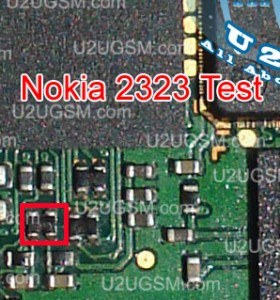Thursday, October 16, 2014
Nokia 6230 6230i Light Ways Problem



Nokia 6230 / 6230i Light Problem,
Nokia 6230 / 6230i Light not working,
Nokia 6230 / 6230i No Light,
Nokia 6230 / 6230i Light IC Jumper,
Nokia 6230 / 6230i LCD LED Ways
Nokia 6230 / 6230i Keypad light Problem
Nokia 6230 / 6230i
Wednesday, October 15, 2014
How to Factory Reset Hard Reset HTC One Max
 Resetting your HTC One Max will restore the default settings of your device. It will also delete all your files on your phone, so it is recommended to have a backup of your important files on your computer. There are two ways on how to reset your HTC One Max . It can be done through the settings or through the hardware buttons.
Resetting your HTC One Max will restore the default settings of your device. It will also delete all your files on your phone, so it is recommended to have a backup of your important files on your computer. There are two ways on how to reset your HTC One Max . It can be done through the settings or through the hardware buttons.Resetting HTC One Max on Settings:
- Slide the Notifications panel open, and then tap the Gear Icon or Settings.
- Select Backup & reset.
- Tap Reset phone.
- If you want to delete all your files, then tap Erase all data.
- Then tap OK to confirm.
These steps is also helpful when your HTC One Max is unresponsive or frozen and theres no way to access the settings.
- First, press and hold the Volume Down button, and then do the same way on the Power button.
- Hold the two buttons until the three Android images appear on the Lcd.
- Release the button when the three Android images appear and press Volume Down.
- Tap on Factory Reset, and then press the Power Button to confirm.
Tuesday, October 14, 2014
Monday, October 13, 2014
1110 1112 1600 2310 2610 6030 SOME TIMES POWER
ON,SOME TIMES BLUE DISPLAY,SOME TIMES HANG NOKIA LOGO
THIS HANDSETS SOFTWARE CONNECTING TIME MANY DIFFERENT ERROR SHOW.
ERROR1)
MCU ID: 0x2201
FLASH ID0: 226800EC <="> SAMSUNG (SEC) -> K8S3215ETE Addr0: 0x01000000 - 0x01FFFFFF, SectorSize0: 10
FLASH ID1: 00010000 <="> Flash -> not used Addr1: 0x02000000 - 0x02FFFFFF, SectorSize1: 0
First 16 bytes: 25:06:2008 14:14 -> AD 7E B6 1A 1B BE 0B E2 7D 58 6B E4 DB EE 65 14
Checking RAM for ALGO...
Algo is ready...
BOOTING NOT COMPLETED
ERROR2)
MCU ID: 0x2201
chk Failed! Aborting!
ERROR3)
Cable is not good -> check for 68k resistor b/w bsi-gnd in connector and 3.3k resistor in serial with bsi line
ERROR4)
SOME TIMES SHOW
UPP DAMAGED OR UEM DAMAGE ERROR SHOW!!!!!!!!!!!
AM EXPLAIN HOW TO SOLVED THIS PROBLEM
1)FIRST CHECK EASY CABLE PORT
A)CLEAN OR CHANGE THIS CONNECTOR
B)CHECK PCB CONTECT PICTUER NUMBER-1
THIS HANDSETS SOFTWARE CONNECTING TIME MANY DIFFERENT ERROR SHOW.
ERROR1)
MCU ID: 0x2201
FLASH ID0: 226800EC <="> SAMSUNG (SEC) -> K8S3215ETE Addr0: 0x01000000 - 0x01FFFFFF, SectorSize0: 10
FLASH ID1: 00010000 <="> Flash -> not used Addr1: 0x02000000 - 0x02FFFFFF, SectorSize1: 0
First 16 bytes: 25:06:2008 14:14 -> AD 7E B6 1A 1B BE 0B E2 7D 58 6B E4 DB EE 65 14
Checking RAM for ALGO...
Algo is ready...
BOOTING NOT COMPLETED
ERROR2)
MCU ID: 0x2201
chk Failed! Aborting!
ERROR3)
Cable is not good -> check for 68k resistor b/w bsi-gnd in connector and 3.3k resistor in serial with bsi line
ERROR4)
SOME TIMES SHOW
UPP DAMAGED OR UEM DAMAGE ERROR SHOW!!!!!!!!!!!
AM EXPLAIN HOW TO SOLVED THIS PROBLEM
1)FIRST CHECK EASY CABLE PORT
A)CLEAN OR CHANGE THIS CONNECTOR
B)CHECK PCB CONTECT PICTUER NUMBER-1
2)CHECK BATTERY CONNECTOR
A)RESOLDRING BATTERY CONNECTOR OR CHNAGE IT PICTURE NUMBER-2
A)RESOLDRING BATTERY CONNECTOR OR CHNAGE IT PICTURE NUMBER-2
3)CHECK BSI LINE
A)CHECK PICTURE NUMBER-3
A)CHECK PICTURE NUMBER-3
4)CHECK BSI RESISTER
A)FIRST REMOVE THIS RESISTER THEN CONNECT SOFTWARE
B)SAME ERROR SHOW? CHANGE THIS RESISTER
A)FIRST REMOVE THIS RESISTER THEN CONNECT SOFTWARE
B)SAME ERROR SHOW? CHANGE THIS RESISTER
5)CHECK SECOND LOCAL OSILLATOR 26Mhz CRYSTAL
A)CHNAGE THIS CRYSTAL
A)CHNAGE THIS CRYSTAL
30%UEM PROBLEM
20%UPP PROBLEM
20%UPP PROBLEM
Sunday, October 5, 2014
Make Backup Call Logs Messages Contacts in Android Mobile
Are you want to make backup of Call Logs, Message and SMS and Contact Backup in your Android Mobile then I am share method for making Backup in Your Android Mobile and this Backup is stored on Your Android Mobile SD Card and you will able to restore Backup any time and restore Call Logs, Message, SMS, Contacts in Your Android Mobile anytime.
Make Backup (Call Logs, Messages SMS, Contacts) in Android Mobile
- 1. Download and Install Super Backup App in your Android Mobile
2. After that Open Super Backup App
3. After that Make Backup which you want means Apps Backup, Call Logs Backup, SMS Backup, Calenders Backup, Bookmarks Backup in Your Android Mobile
Make Backup (Call Logs, Messages SMS, Contacts, Apps Backup) in Android Mobile
- 1. If you want to restoring you Backup in Android Mobile
2. Then Open Super Backup App
3. Now click on option like Apps Backup, Call Logs Backup, SMS Backup, Calenders Backup, Bookmarks Backup
4. Now click on Restore Option
Conclusion
I am share how to make backup like Apps Backup, Contact Backup, Call Logs Backup, Calender Backup, Bookmark Backup which is help, when you are lost your Mobile Data then you will able to restore your Mobile Data using Super Backup App. I am only share how to make Backup and restore it, Super Backup App is not create by DP Blog, you are got full details about Super Backup App.Thursday, October 2, 2014
Root Xolo T1000
I would show you how to root Xolo Q700 in very few Simple Steps..
Requirements:
Links:
This is permanent root. Does not disappear after reboot.
Procedure:
OR
Instructions:
Requirements:
- Fully charged (above 50% just in case) phone.
- Android USB Drivers
- USB Debugging
- MotoChopper - All credits to original poster here: http://www.droid-life.com/2013/04/09...r-devices-too/
Links:
- Android USB Drivers here: http://developer.android.com/sdk/win-usb.html
- Motochopper here: http://www.mediafire.com/?f4lipgd1hh3jug2
- People having trouble with above USB drivers, try this: http://forum.xda-developers.com/show...php?p=43981028
This is permanent root. Does not disappear after reboot.
Procedure:
- Install all drivers.
- Go to settings -> Developer options -> USB debugging, and tick the box next to it.
- Connect phone to USB through computer.
- You should see a notification saying USB debugging connected.
- Extract the motochopper file and execute the file run.bat
- If you see a popup on Lcd asking to grant permission, click grant. Device will automatically reboot.
- After reboot, open the Super Su app and update binary.
- If you need busybox updated, you have to manually update it.
UNROOT:-
To Unroot, open Supersu app and go to settings. Scroll down and click permanent unroot. After the app closes, reboot.OR
Instructions:
- Copy the desired ROM zip into your external SD card.
- If you dont have a custom recovery, use CWM or TWRP.
- Boot into recovery by powering down your device and pressing Volume down + Power buttons.
- Wipe data/factory reset. This should format your /data, /cache partitions.
- Format your /system partition as well.
- Now use the install zip option and navigate to your zip file.
- Reboot
- Your install will take a while. Be patient.
- After reboot, the first boot will also take a long time. Be patient and you should see the Google Android setup Lcd.
- The Deodexed ROM doesnt have the FM app. Use Spirit FM or Spirit FM UL from Play Store.
Reset Acer Iconia Tab A700 to Restore Factory Default Settings
Reset Acer Iconia Tab A700 to Restore Factory Default Settings - The Acer Iconia Tab A700 comes with 1.3 ghz nVidia Tegra 3 Quad-Core central process unit combined with 1GB of RAM and Google android 3.0 or higher in operation System; this excellent combination provide quick performance and sleek interface for the widget. different options include: 10.1 inches Lcd size; 1920 x 1200 pixels Lcd resolution; 8 hours battery life; 32 GB storage capacity; GPS; and flash support.
Reset Acer Iconia Tab A700 to restore factory Default SettingsIf your Acer Iconia Tab A700 fails to reply once buttons are ironed or the Lcd is tapped youll be able to perform a reset. To reset your tablet use alittle skinny object (such as a paperclip) to press the recessed push button next to the multi-function connection. (see picture)
Clean Boot/Factory Reset Iconia Tab A700
A clean boot can restore your tablet to the factory settings. Warning! Clean Boot/Factory Reset can erase all of your personal info, any contacts hold on on your tablet and any programs you put in.
To perform factory reset:
Open Settings from the application menu, then tap Backup & reset > Factory data reset; click Reset tablet and then Erase everything to format your tablet.
Subscribe to:
Comments (Atom)